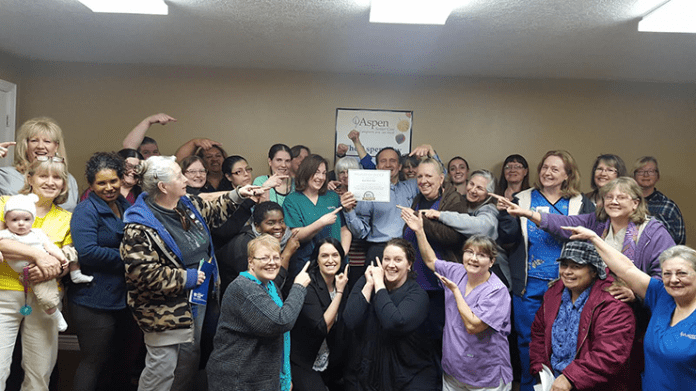Organizing Suggestions For the New Year
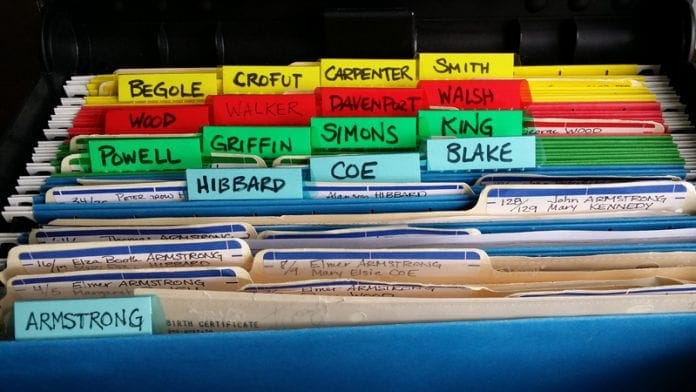
r Now that it is the New Year, many of us have made resolutions regarding finally getting our genealogy organized! There are many ways to organize your family history and each has its benefits and shortcomings. Tools of organization include paper, computer and cloud genres.
Your documents and photos can be organized in a file system just like Grandma used to do. Benefits include easy accessibility, being able to look at the original, and having them available in case your computer, website or cloud repository crashes. Cons include loss to fire, flood, bugs, heat and humidity, and fading. Equipment includes file cabinets, archival quality file folders and papers, and a method of filing such as alphabetical, surname groups or generational numbering systems. Some good websites include https://www.familysearch.org/wiki/en/Organizing_Your_Files ; https://www.familytreemagazine.com/freebie/family-tree-tips-23-secrets-organize-genealogy/ ; https://thefamilycurator.com/four-tried-and-true-systems-for-organizing-genealogy-researc/ . Some wonderful videos are available through YouTube. This one will lead you to many others https://www.youtube.com/watch?v=4-h773qZ2zA .
Using your computer and a family history program to organize and store your genealogy is efficient, makes finding specific people and documents very quick, and easily creates sharable files and documents. Cons include the possibility of losing data when a computer crashes, being unable to access your information when you have no power source and having the computer stolen or destroyed. Some good habits to acquire are backing up files frequently and giving backup copies to family or friends to store at their homes. Which program to use is a matter of individual taste. These are some helpful articles: https://www.smarterhobby.com/genealogy/best-genealogy-software/ ; http://www.toptenreviews.com/software/home/best-genealogy-software/ ; https://thegenealogyguide.com/best-genealogy-software-programs-your-top-5.
Some websites offer free family tree programs and storage and some include that benefit with a membership to their site. FamilySearch.org is completely free to use and store your information. Other sites include My Heritage, Ancestry.com, Findmypast.com and many more. Some sites are public while others allow you to keep your information private. Some good articles are: https://genealogists.com/2015/07/20-best-online-family-tree-builders/ ; https://en.wikipedia.org/wiki/Comparison_of_web-based_genealogy_software ; https://www.tamurajones.net/DesktopVersusWebGenealogySoftware.xhtml.
Storage of your files and information in the Cloud is best explained in Thomas MacEntee’s syllabus materials at https://familytreewebinars.com/pdf/webinar-6556.pdf . A presentation is at https://www.youtube.com/watch?v=3qv5E5xUZyM . A good video of Evernote versus Onenote for cloud storage is at https://www.youtube.com/watch?v=MFfsR5seoaQ .
I personally use all three genres for organization, storage and preservation. The more places you have your information, the better chance you have of preserving it, sharing it, and adding to it. You are the link between generations and what you organize and preserve provides a legacy for your family to enjoy.